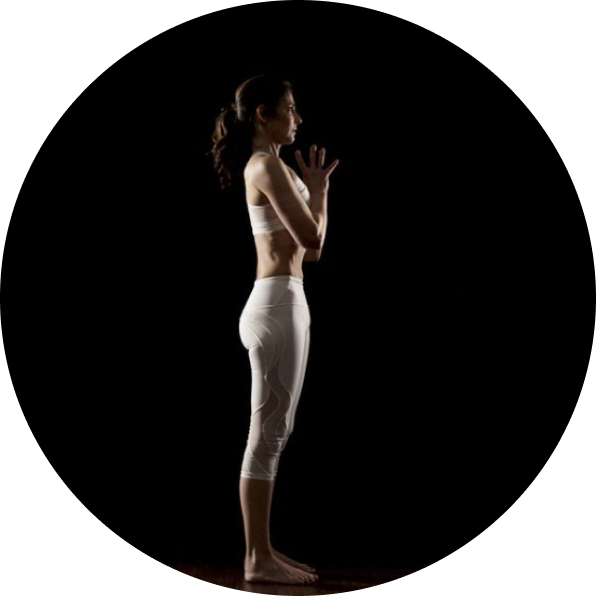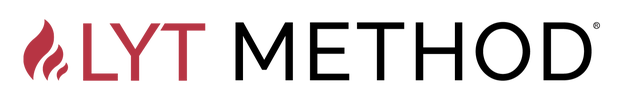We live in an age where the lines have blurred between our work and home life. The delineation between the two has become way less defined. Along with this change, there is an increased demand for our time and attention. Now more than ever having the ability to stay productive is an essential life skill. For me, personal productivity is a goal that I am constantly pursuing. It is also one that has evolved through the years. Staying productive and finding a system that works is a personal choice. I encourage you to keep an open mind. The system I’m about to share works well for me but your mileage may vary.
A good system
The key for me to maximize my personal productivity is setting myself up for success by having a good system. My system is digital and I rely on certain tools both on my laptop and my iPhone. You may be more comfortable with pen and paper. Nothing wrong with that. I just happen to like using digital applications for this.
I am a big fan of Evernote. One of the key features of Evernote is that it just works. Any notes that I add on my laptop automatically show up on my phone. I use Evernote for just about every list I create. Lists are a big part of my life and a key component of maintaining my sanity. I also use Evernote as part of my weekly review which I’ll touch on later.
Like Evernote, Todoist is another indispensable app that I love. I use Todoist for all of my projects both at home and work. These projects may be thoughts, ideas, or full-blown projects with multiple related tasks. All of these go into Todoist. As an idea pops into my head I’ll open Todoist on my phone or laptop and enter it in. Every new task or idea funnels into an inbox within Todoist which I’ll later review as part of my weekly planning. (more on this later) For my calendar, I use iCal on my laptop and phone. Having just one calendar system is key. You don’t want to have a multitude of calendars scattered about the digital universe. One calendar, one system.
The weekly review
Once a week, usually on Friday mornings, I’ll sit down undistracted for approximately an hour to conduct my weekly review. The steps are as follows:
- Process inboxes – This is not the time to do actual work. I use this time to go through my emails and the inbox on my Todoist app. I delete emails that I don’t need which is almost all of them. Emails that do require attention will go into my Todoist as a task with an assigned date.
- Planning and organizing – Here I process loose paperwork and actually schedule tasks identified in Todoist. I’ll also spend time with my calendar looking at the week and month ahead.
- Mind dump – The next step is to free my brain of all of the things that I may be thinking about. Anything that I either want to do or think I might want to do gets typed out in either my Evernote or Todoist. The objective is to set my mind free. Doing so increases my chances of remembering things and allows me to do a better job at staying in the moment.
- Review Todoist – One of the features of Todoist is that it archives a history of your completed tasks. I find it helpful to review what I’ve already done in the week prior. This helps build confidence that my system is working and that my productivity is measurable.
- Review long-term goals – I credit author and blogger, Chris Guilebeau, with introducing me to the concept of conducting an annual review. You can check out his work at chrisguillebeau.com The idea here is to carve out a significant amount of undistracted time to take stock of your life. Use this time to plan and set goals for the upcoming year. Each week, I review long-term goals that I had set for myself during my annual review. I want to be able to gauge whether or not I am on track with the things that I had planned to accomplish. If not, I assess why or why not and ask what may be holding me back. If there is a specific task that gets me closer to reaching a certain goal I’ll make sure it’s in my Todoist with an assigned date.
- Ask questions – What went well? What didn’t go so well? What should I start doing? What should I stop doing? What should I continue?
- Prioritize tasks – Looking at the week ahead I’ll map out what are the most important things that need to get done and I assign priorities to each. I use the flags within Todoist to organize and prioritize. An item marked as P1 or Priority 1 is the most important thing for that day. Once I complete those I move on to P2 and then finally to the P3 tasks.
Putting the plan into action
Each day when I wake up the first thing I’ll do is crack open my laptop and practice LYT Daily. I bet you knew that I was going to say that! Why of course I practice LYT every single day!! The early morning hours are the time I get to myself. My movement practice is non-negotiable and the best time to get that done is first thing.
When I sit down to start my workday I’ll review my Todoist for the action items that need completion. Since I already spent time prioritizing and assigning dates to tasks during my weekly review I’ll have a road map for my day in front of me. Some tasks are reoccurring and others are not. Todoist allows a lot of flexibility to create projects with related tasks. Any task that has a date will show up in my Todoist on the date that I had assigned to it. From there it’s just a matter of checking off items from my list by using either the Todoist app on my phone or laptop. Although rare, the best days are when I can check everything off of my list. If I don’t get to everything on my list it will carry over as an overdue task on my Todoist. From there I can reassign a date to the task or just complete it at the next opportunity.
A few more tips
Remain flexible and adaptable – There are going to be days when life happens right? Things come up and that takes you off of your game. Learn to be ok with that. You just need to adjust and move on. Use your system to maintain order.
Stay disciplined – Whatever system you use you need to be disciplined about applying the steps. It’s ok to be fluid and allow for adjustments that will enable the system to work for you. Once you commit to staying organized and productive, stick with it for a while to see if it works. If not, don’t be afraid to make adjustments as needed.
Be kind to yourself – I’ll let you in on a secret. I am not the most organized person in the world. I lose things often, I forget things and I don’t always stay focused. The one big thing that I have learned through the years is to allow myself some grace. Personal productivity, like many things in life, is constantly evolving. Responsibilities change, life situations change and there are many distractions we all have to contend with. Find what works for you and don’t be too hard on yourself if you don’t get to everything. Keep working at it and you will soon be on the path to improved personal productivity and more freedom.